How to Book
We've made it as easy as possible for you to book online and split the costs with your cabinmates if needed. We've created this walk-through to give you an idea of what the booking process looks like.
To begin, click on Book Now anywhere on our homepage OR follow this link: https://reservations.ignitecruises.com
Step 1: Select Number of Guests
Select the number of guests that will be going in this cabin. The person that creates the reservation will be the cabin leader. You will add the names for the other guests that will be in this cabin shortly.
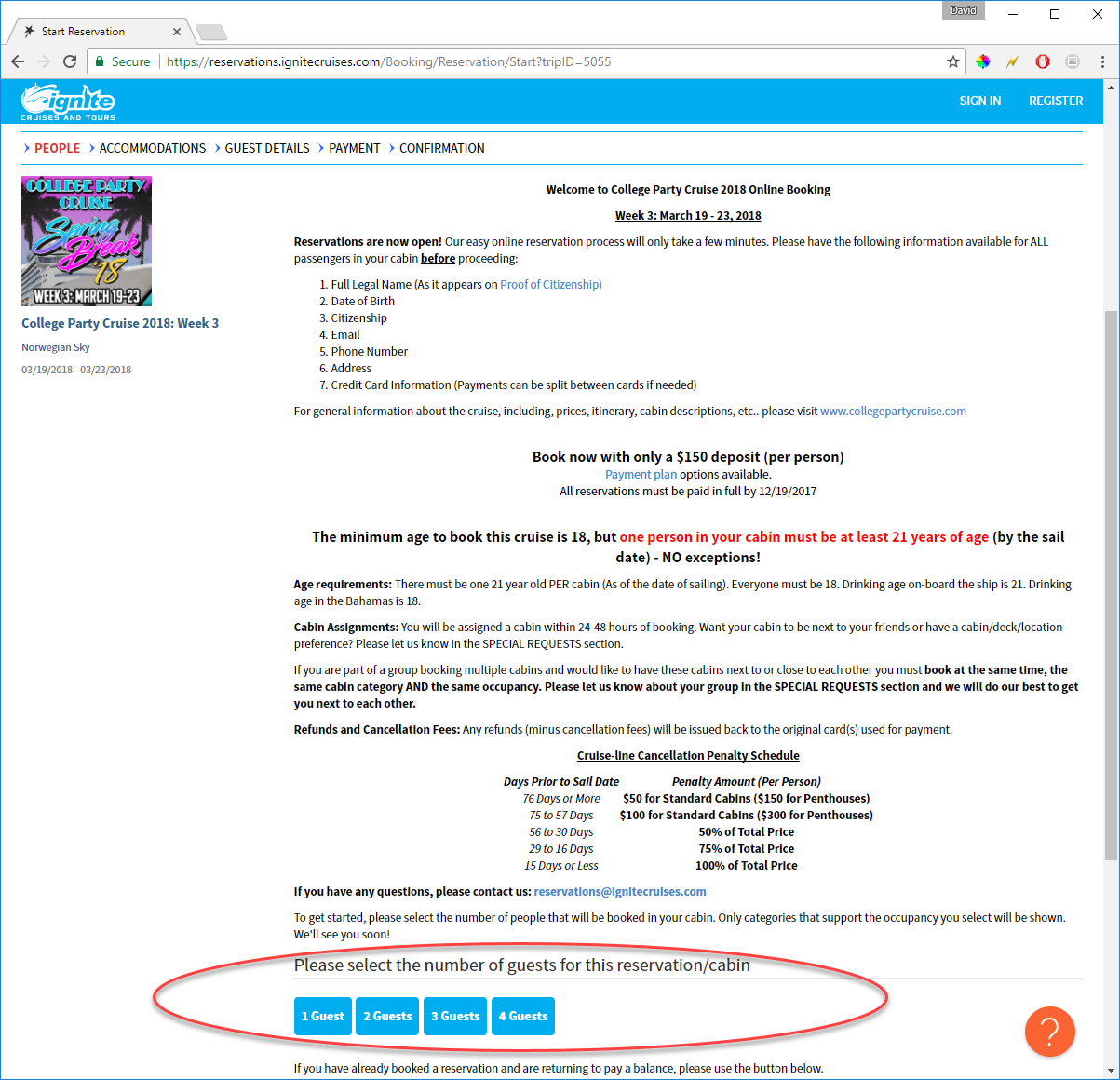
Step 2: Select a cabin
Only cabins that can accommodate the number of guests you selected will be shown. For cabin descriptions please see: http://www.collegepartycruise.com/the-ship/#cabins
Step 3: Add Extras
Add any extras like the merch package. You can select which guests wish to purchase these add-ons.
Step 4: Review your Cart & Begin Checkout
On this page, we display the pricing overview. All taxes, fees, and any extras selected are all displayed. Pricing is broken down per guest for your convenience (in case you want to split up the costs evenly per person). We will add the guest names shortly.
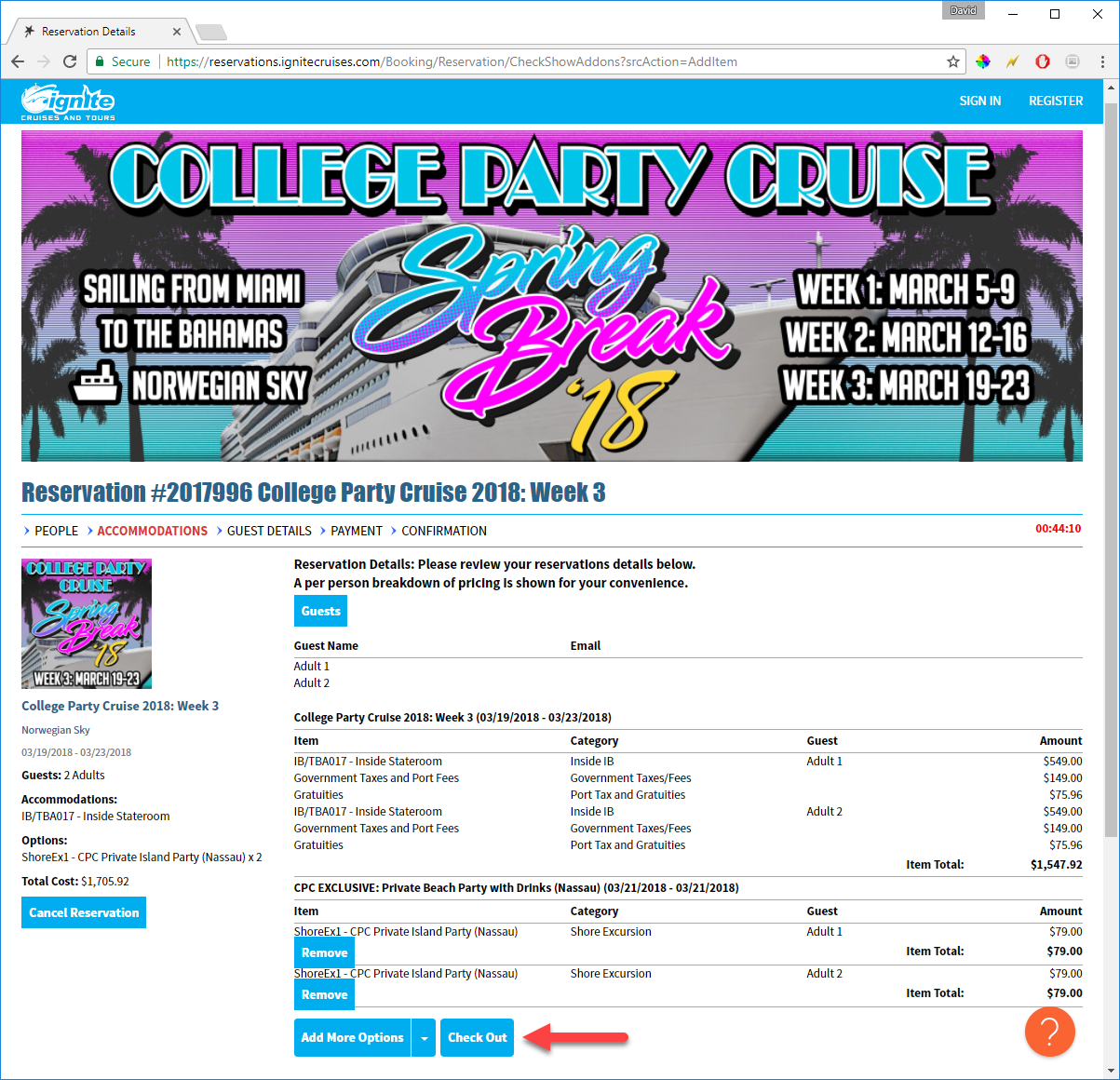
Step 5: Login or Create an Account
If you do not have an account, please create an account. Please note: Separate accounts will be created for your cabin-mates once you provide their email addresses. They will not need your (the cabin leader's) login details.
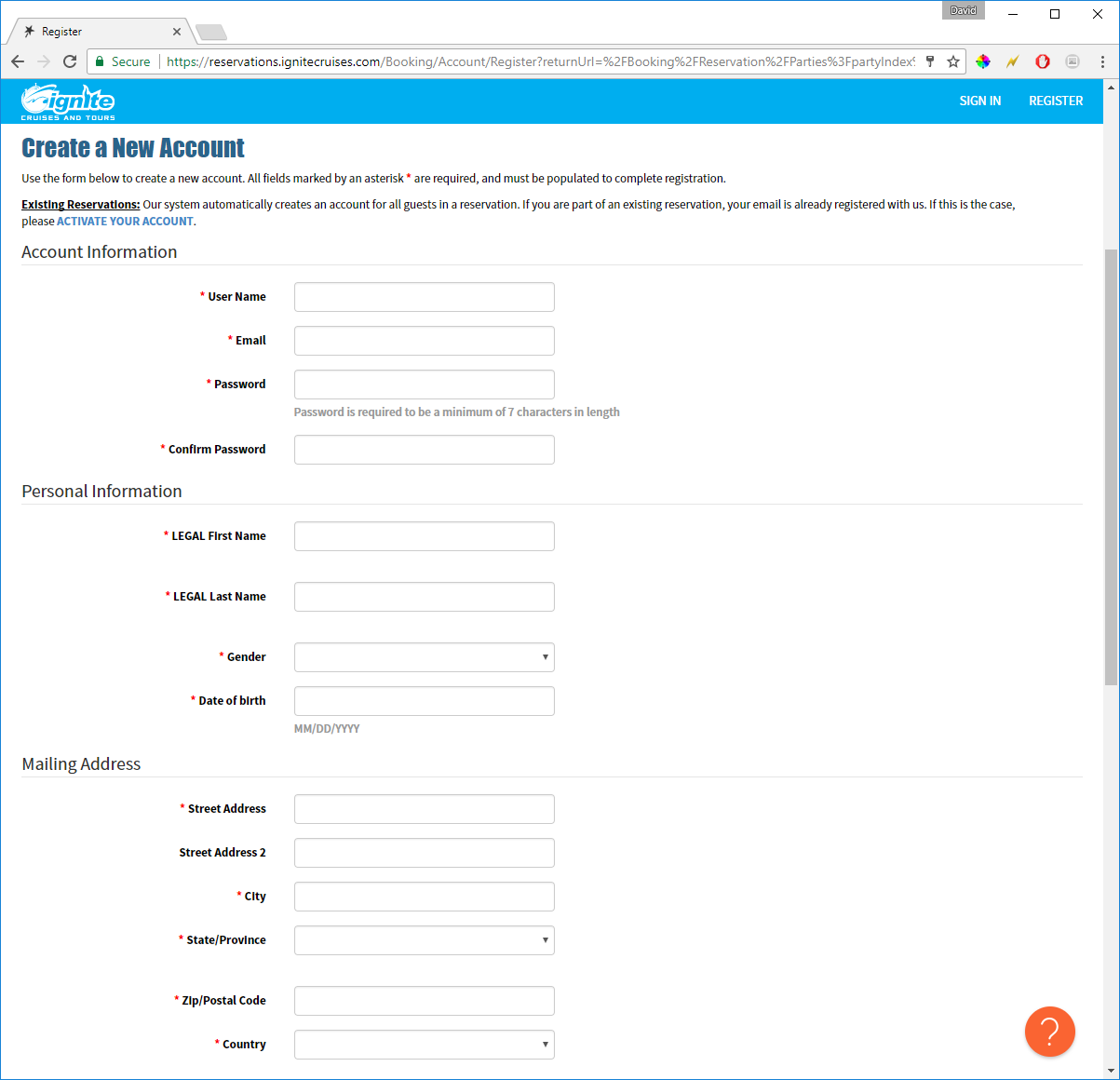
Step 6: Enter Guest Details & Special Requests
On this step, you will enter the information for all guests in your cabin. Please ensure you are using their LEGAL FIRST AND LAST NAME (as they appear on their identification documents). We will also need their correct email address to generate their accounts (this is especially important if each guest will be in charge of paying for their portion).
If you have any special requests, you can enter them on this page. If you want your cabin to be next to or close to another party's cabin, please enter their names here. We will try to accommodate you as best as we can. Please note that any special requests for cabin location CAN NOT be guaranteed due to availability or promotional pricing restrictions that allow us to offer the lowest cruise prices. If you book a "Guaranteed cabin" the cruise line will choose your cabin assignment randomly (within the category you have booked or better) similarly to how a hotel assigns you a room at check-in.
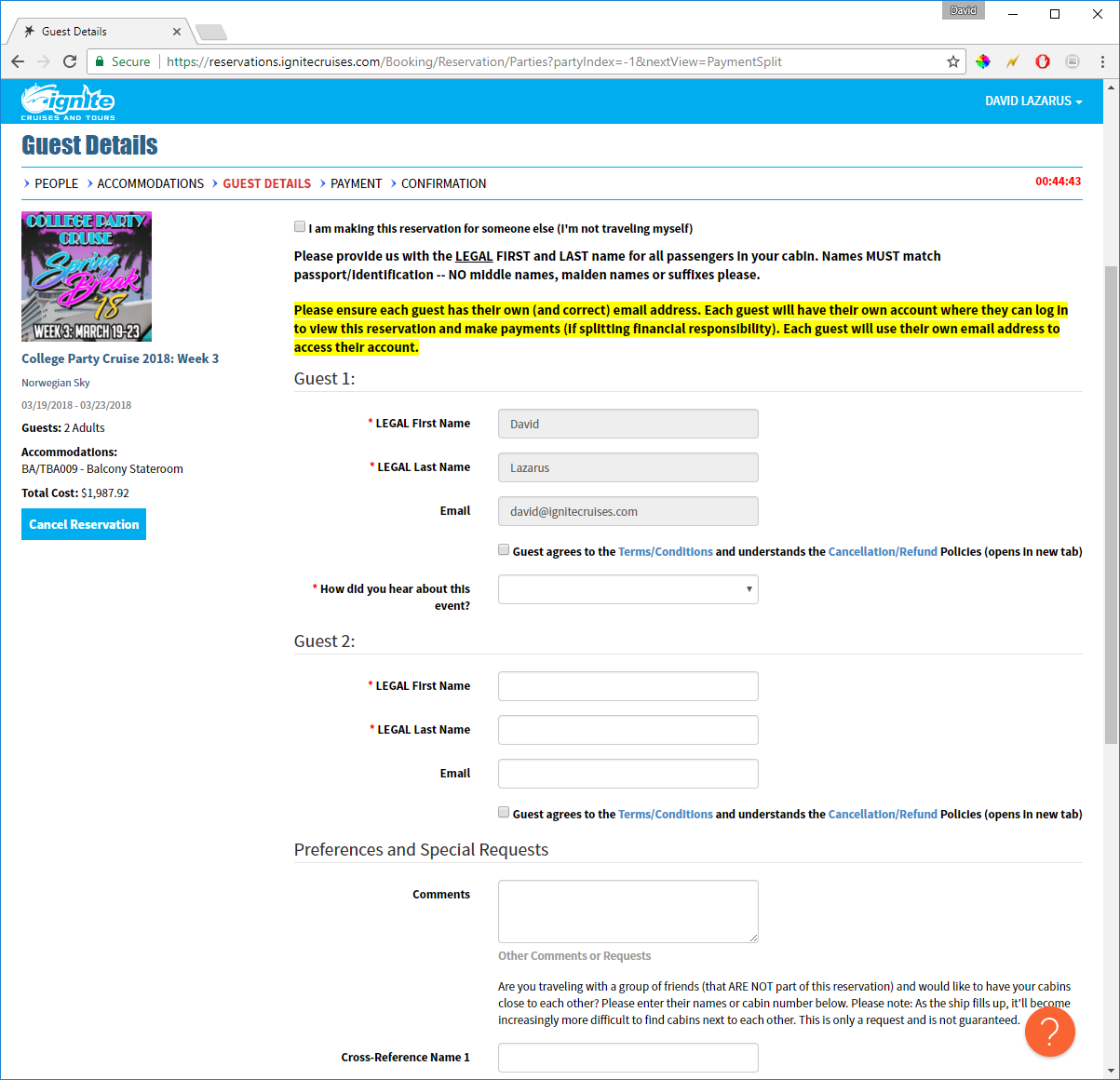
Step 7: Payment Responsibility
Select whether one person will be in charge of paying for the entire reservation, or if you will be splitting the costs evenly between each guest. If you split the costs with your cabinmates, they will receive an email with a link to join the reservation and submit their required payments.
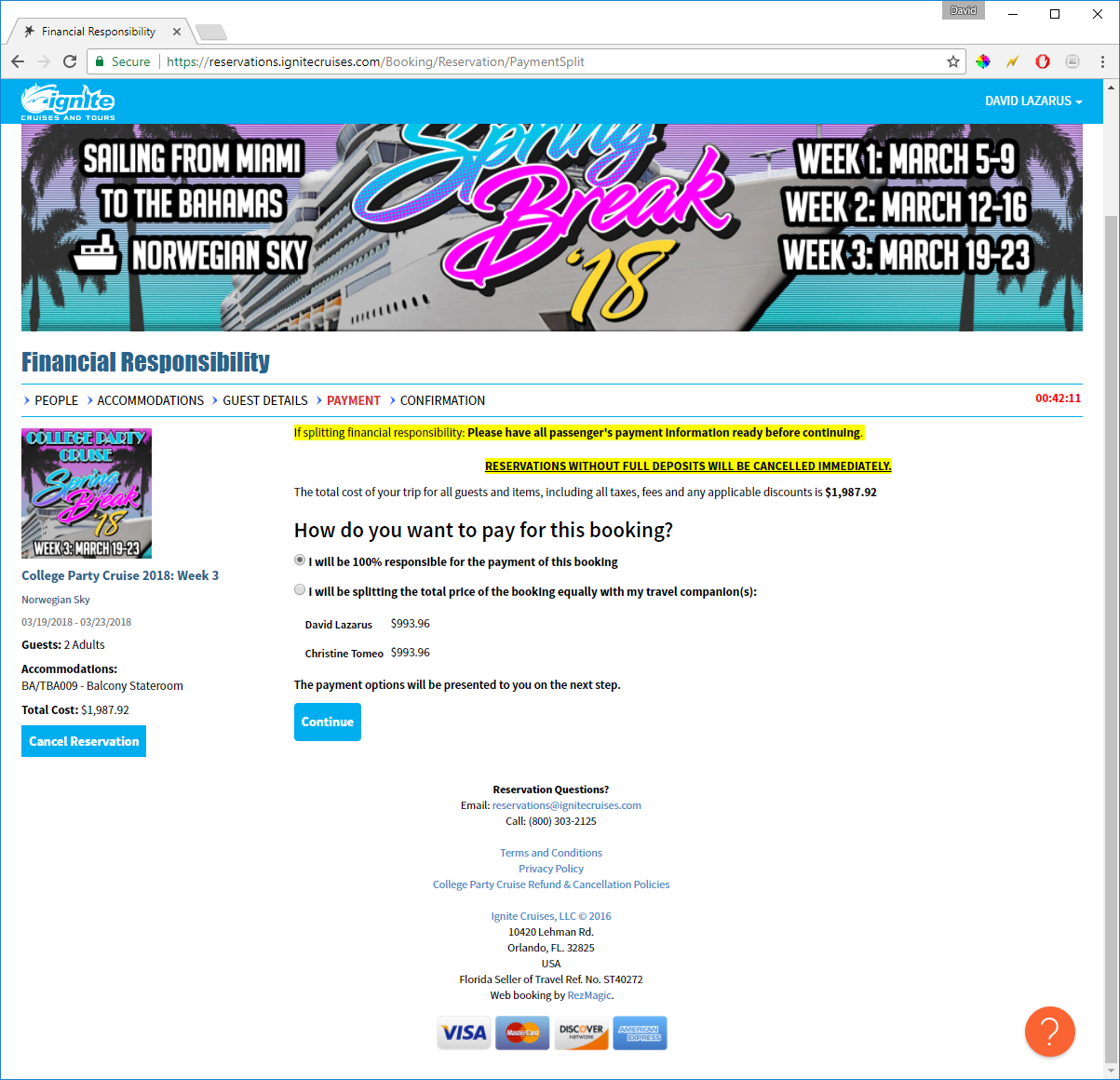
Step 7a: If Splitting Financial Responsibility
If you want to split the costs with your cabinmates, they will receive an email, similar to the one below, with a link to join the reservation and submit their required payments.
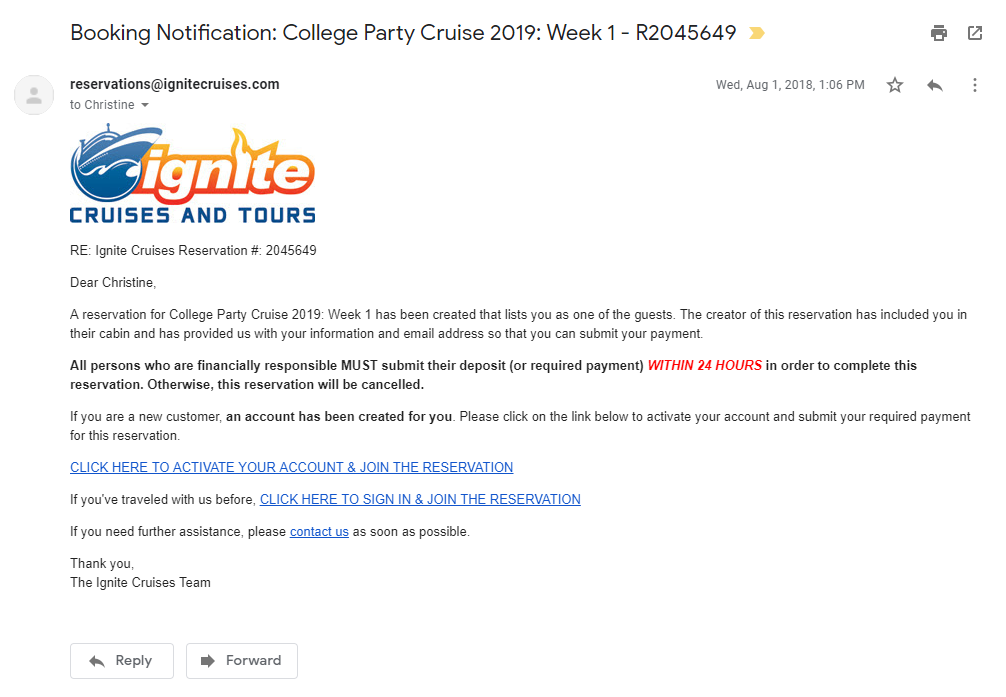
Step 8: Payment Plans
Select a payment plan. Regardless of payment plan selected a minimum payment of $150 per person down is required to confirm your reservation and all balances must be paid in full by the final payment date (90 days prior to the sail date). If you book within 90 days or closer to the sail date, you will be required to pay in full.
If you are splitting the costs with your cabinmates, they can select their own payment plan (i.e: One person can pay deposit + final payment, and the other can pay in full). Please see the payment plan information here: www.collegepartycruise.com/payment-options/
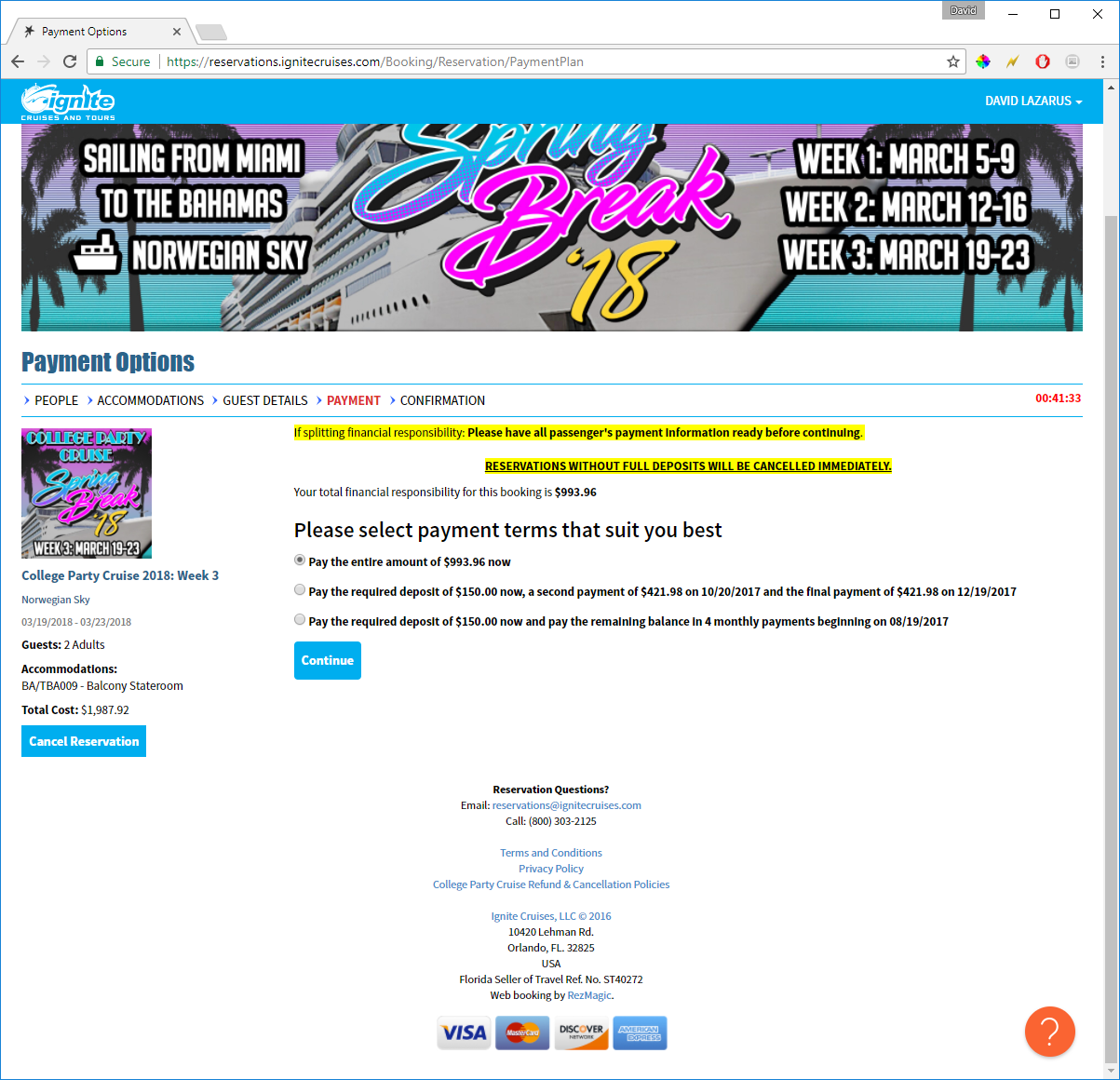
Step 9: Submit Payment
Enter your credit card details and submit your payment. Due to our strict anti-fraud rules when processing credit cards, please use your current billing address on file with your bank. Your payment will be declined if you do not use your correct billing address.
If you chose to split the payment evenly with your cabin-mates, the system will send them an email to activate their accounts so that they can login and submit their payments. We must receive all deposits within 24 hours to confirm the reservation.
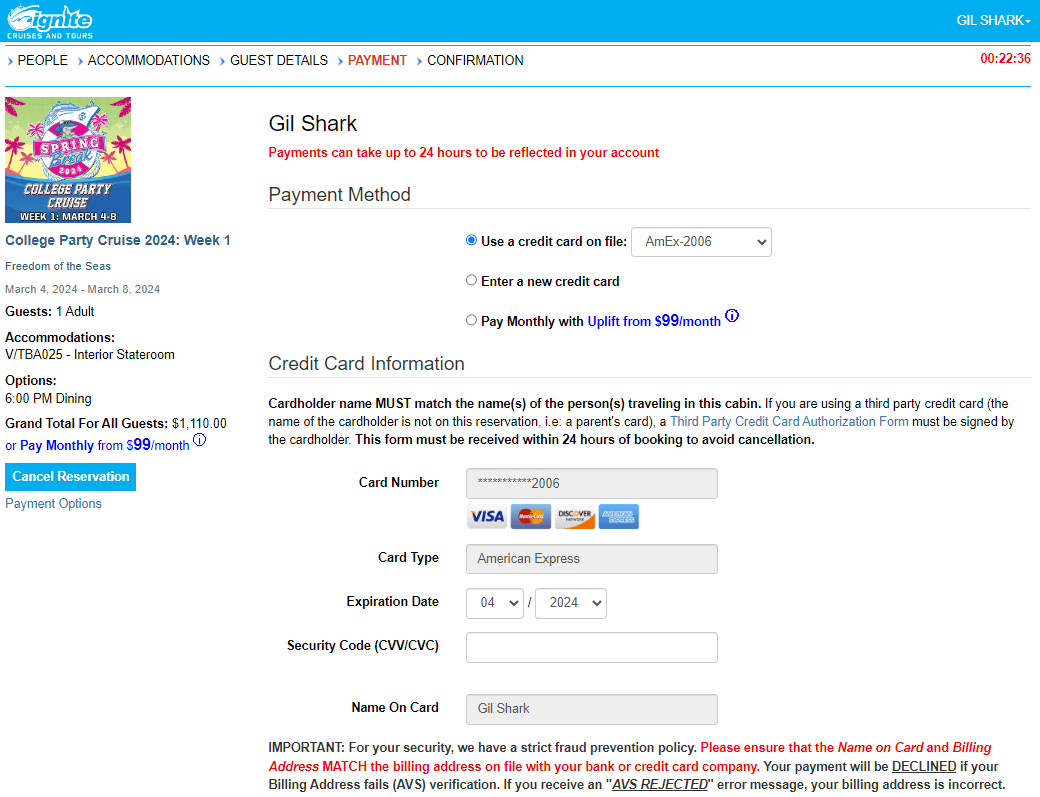
Step 10: Travel Insurance
After you submit your payment, you will be asked if you wish to purchase travel insurance. We strongly recommend the purchase of Travel Guard travel insurance to protect yourself against unforeseen events that may require you to cancel your cruise. You can get a quote and select which guests wish to purchase travel insurance on this screen. You can always add travel insurance later on by logging in to your account, selecting Your Reservations, and then selecting Add Insurance.
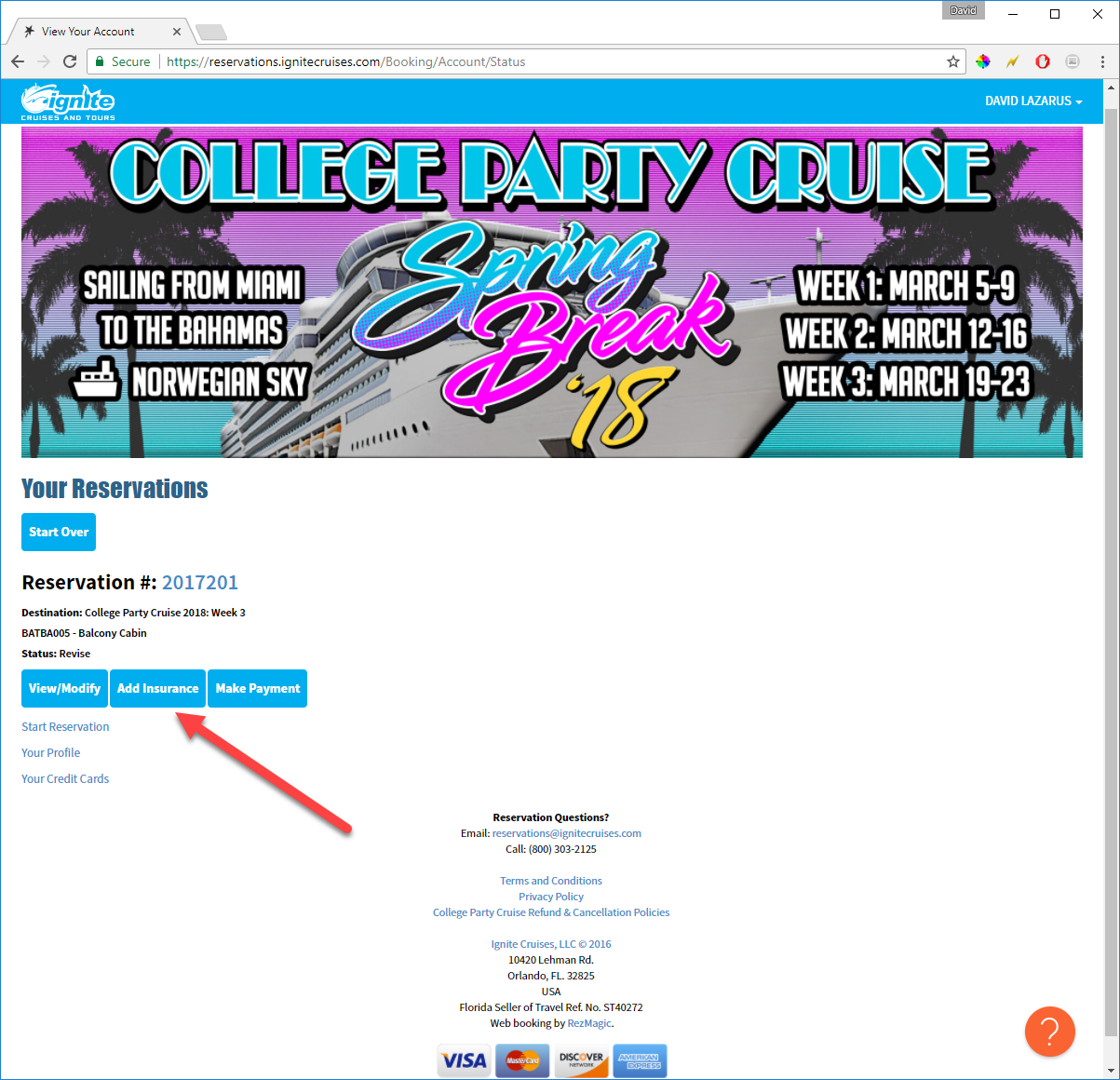
IF YOUR ROOMMATES NEED TO LOGIN TO SUBMIT THEIR DEPOSIT OR PAYMENTS, PLEASE SEE: HOW TO SUBMIT A PAYMENT
